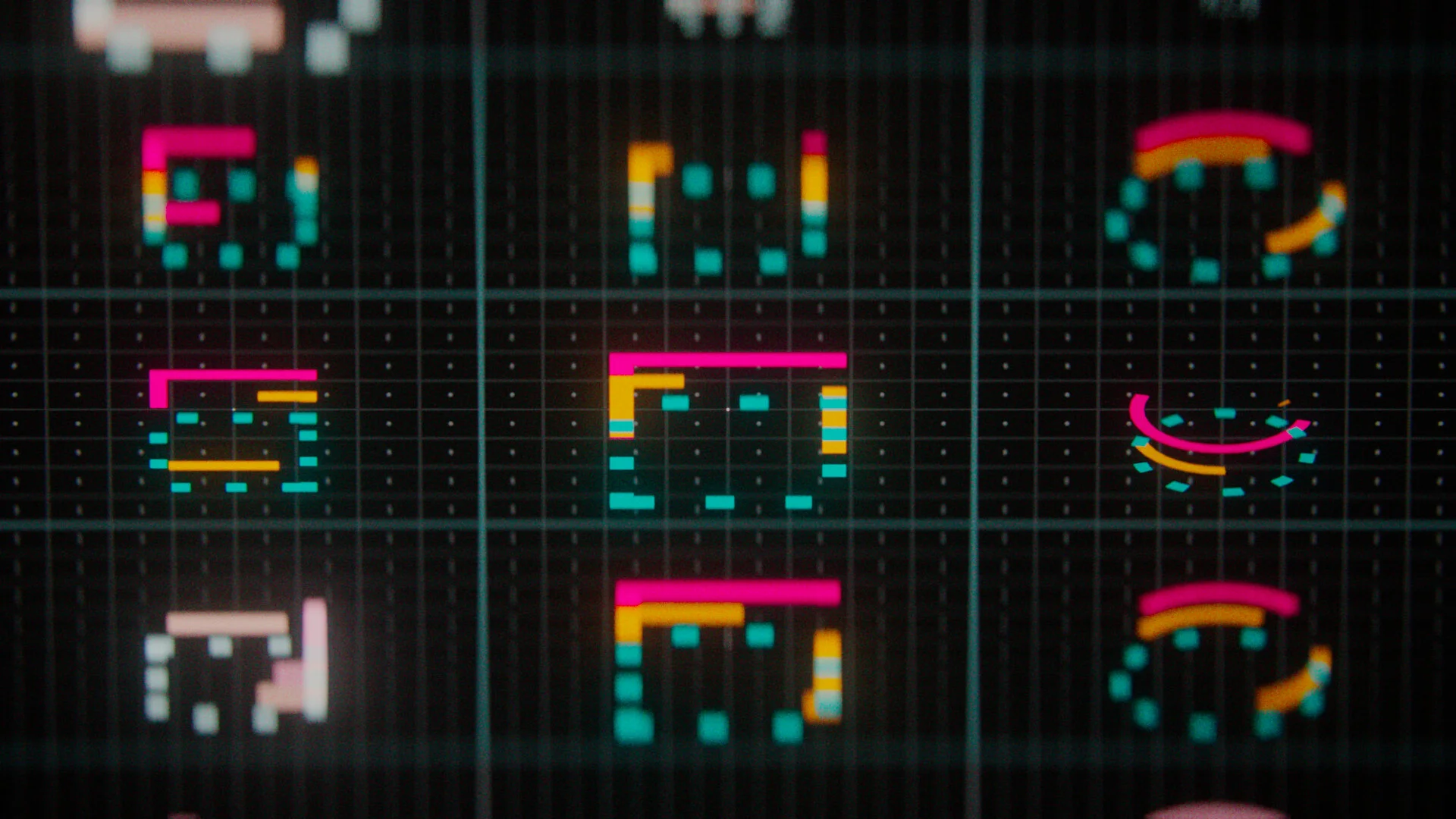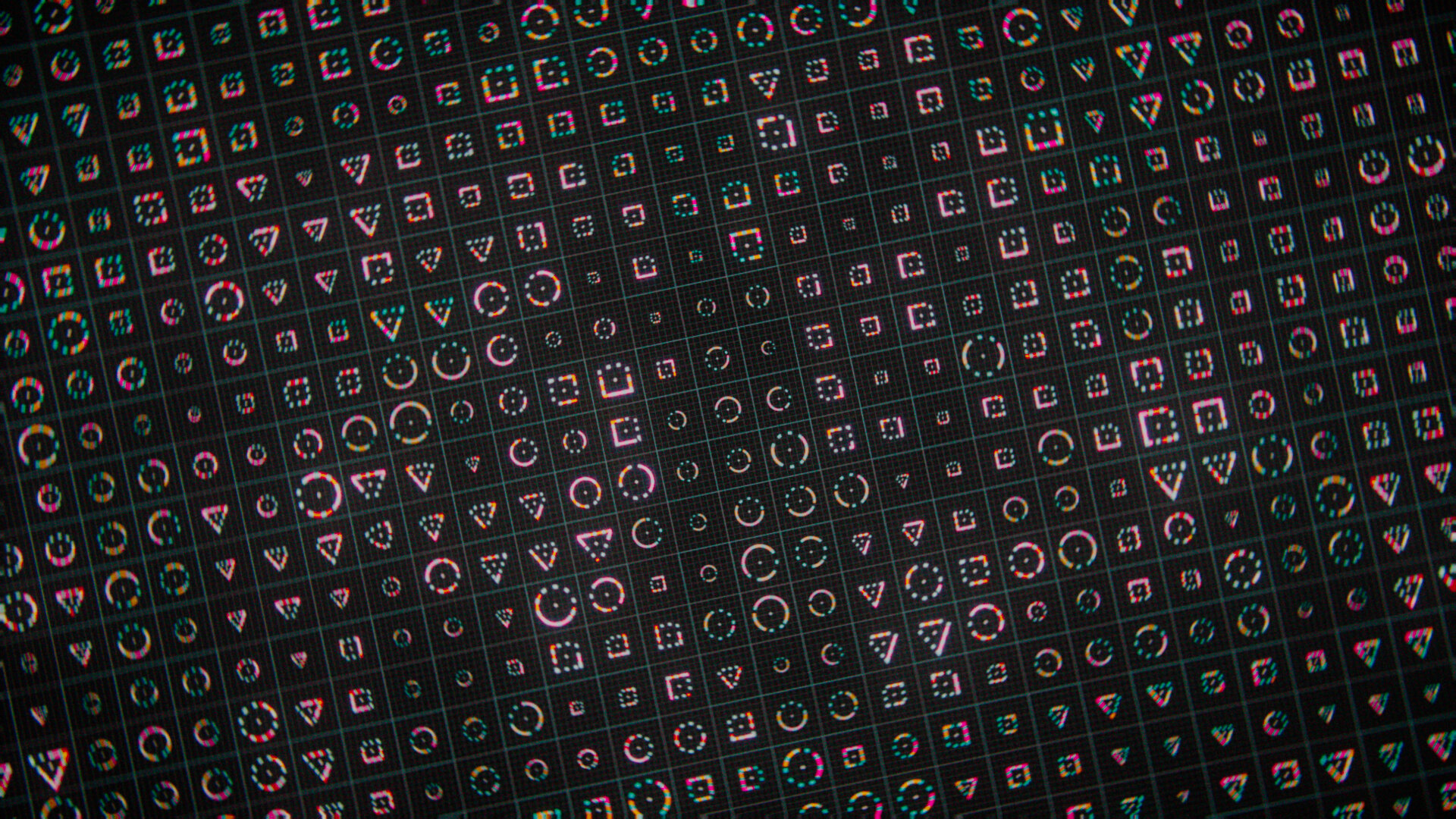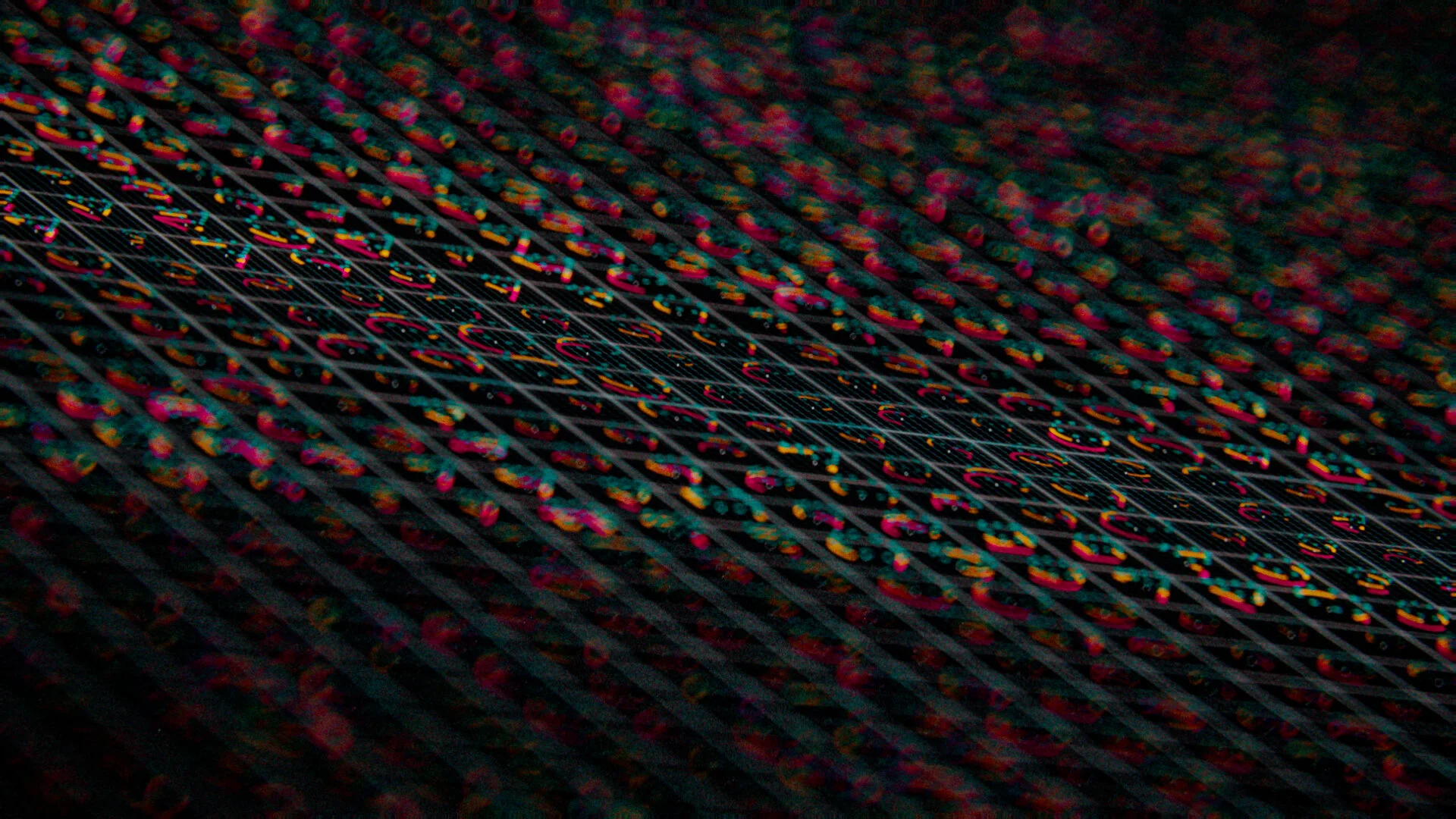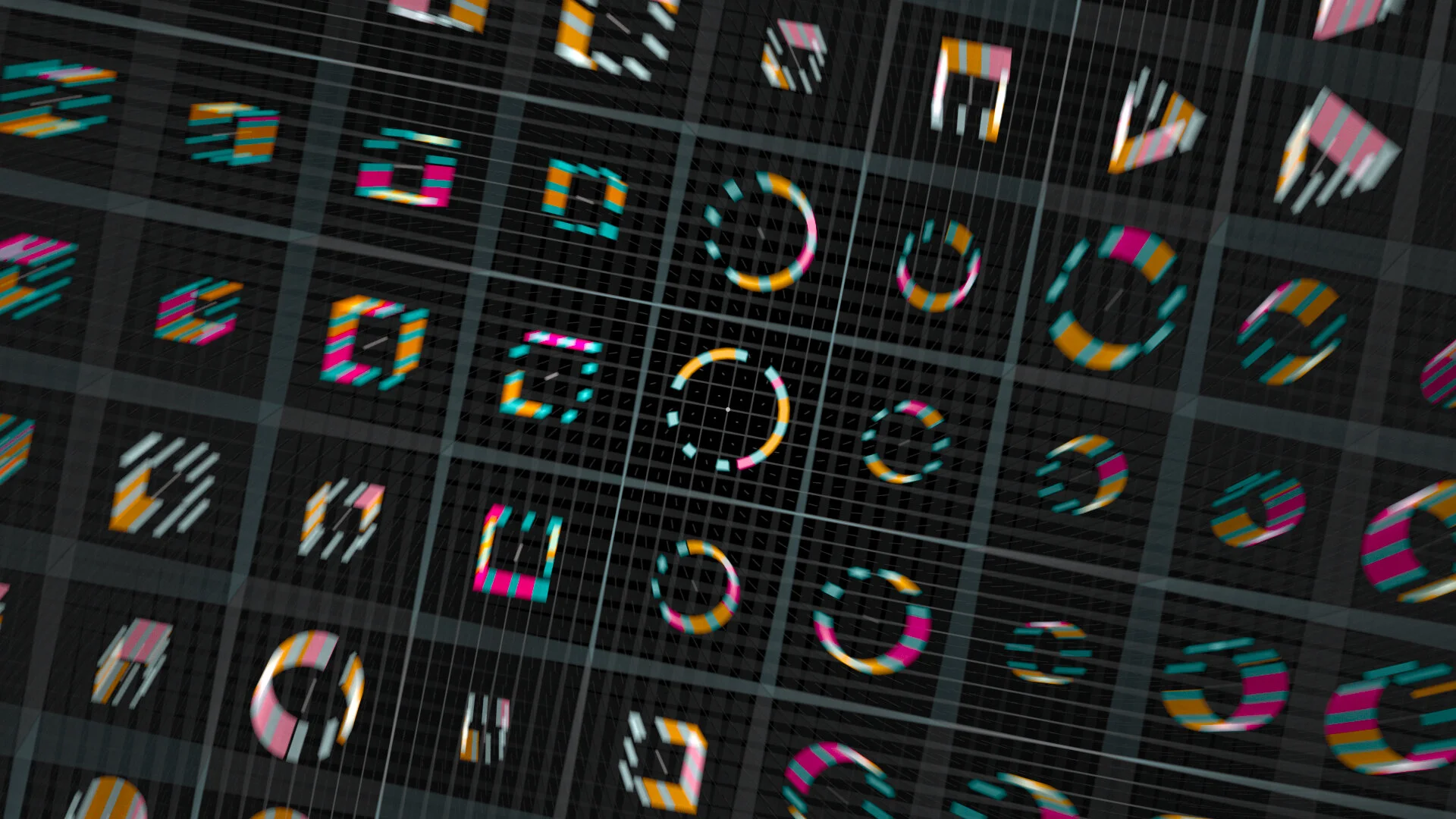Normal - HUD Motion Design
Procedural HUD design, animation and data visualization experiments using Houdini.
HUD Design
I created the HUD array by scattering a single circle primitive onto a grid of points. Each clone was scaled independently using random pscale values, and the shapes themselves were created by lerping between 3 different vectors/coordinates stored in the initial circle. The grid points stored a lerp field which looked like the following:
As the coordinates for the circle, triangle and square each came from primitives with the same number of points, the lerp was just a blend shape. Using the curveu gradient attribute generated along shape, I could generate sine waves of different frequencies.
The rotation was just a simple frame*speed, but when multiplied by a random float attribute, I could get speed variation as well. Each of the 3 frequencies were merged together and offset in Y.
Using a load of stacked horizontal noises, I created a blast field to break up the shape scatter.
Blast attribute field
Blast result
I generated a 3D glitch/noise map to displace the points of the “Normal” text. The colour attribute of the text was then transferred to the nearby points to influence emission in the shader.
Depth of Field
I used one of my Nuke tools to generate an airy disc/aperture texture for the bokeh, which I fed into the Redshift camera.
Compositing
All I needed from 3D was the actual shapes and ID colours. I assembled all the gridlines and remapped the colours later, in comp.